How to make elevation of explorer.exe possible
Go to regedit.exe
Go to HKEY_CLASSES_ROOT\AppID\{CDCBCFCA-3CDC-436f-A4E2-0E02075250C2}
Right-click on the key {CDCBCFCA-3CDC-436f-A4E2-0E02075250C2}
Click on Permissions
Click Advanced
Edit the Owner
Fill out your admin user and click OK
Click Apply and OK
Click Add
Type your admin user and click OK
Give your admin user Full Control, click Apply and OK
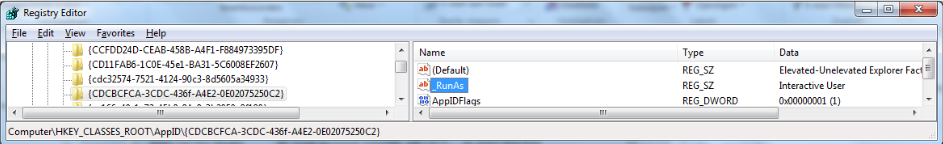
Add a String Value, call it _Runas the value should be Interactive User.
![]()
Remove the old String called RunAs.
You are now able to open explorer.exe as an administrator.