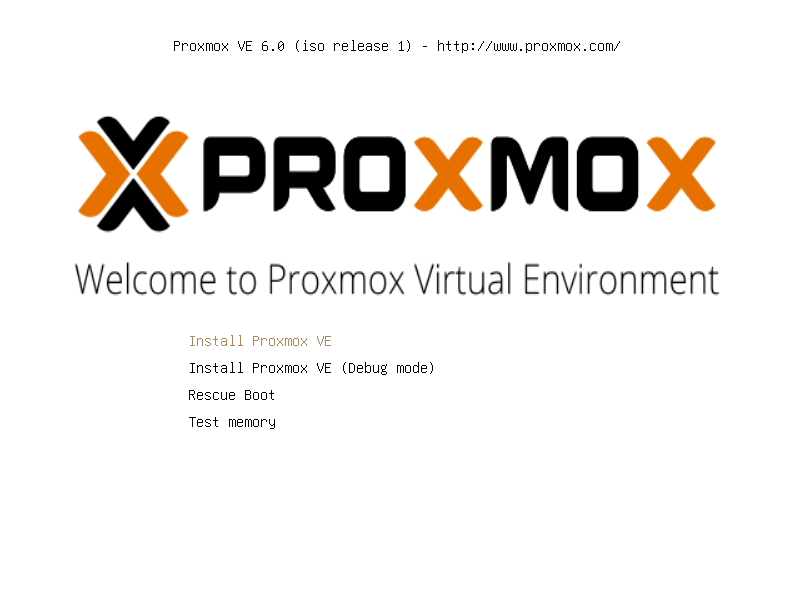
Symptoms:
When starting the Proxmox 7.x graphical installer, you get presented with the error message below. Installation aborted - unable to continue (type exit or CTRL-D to reboot)
root@proxmox:/#
When you try to manually start X server with startx you get the message:
he log file at "/var/log/Xorg.1.log" for additional information.(EE) (EE) Server terminated with error (1). Closing lof file.
xinit: giving up
xinit: unable to connect to X server: No such file or directory
xinit: server error
Solution:
Create and edit the xorg.conf file
xorg -configure
mv xorg.conf.new /etc/X11/xorg.conf
nano /etc/X11/xorg.conf
Find the line: Load “glx” and replace with Disable “glx”
Add an extra line Disable “glamoregl”
Find the line Driver “modesetting” and replace with Driver “fbdev”
Start the X server with startx which will automatically start the graphical installer of Proxmox.